When importing publications from PubMed, you will have a variety of fields to choose from for publication date.
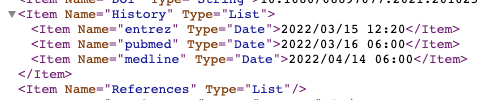
Currently, there are 3 publication date options available from PubMed:
- PubDate
- ePubDate
- PubMed Entry Date
In Research Logix, administrators have options on which date to report on for their publication reporting. This setting can be managed from Administration » Settings » PubMed Crawler.
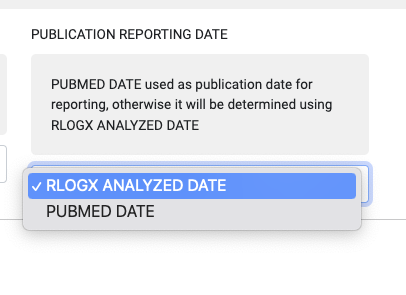
PUBMED DATE
With PUBMED DATE selected, publication reporting will be based on the PubMed Entry Date field, which is labeled PubMed Date in the Publication Record.
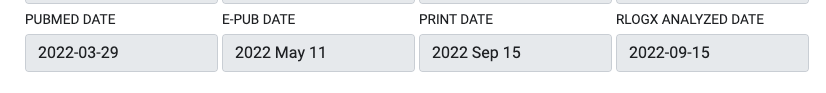
RLOGX ANALYZED DATE
When the RLOGX ANALYZED DATE option is selected, the official publication date is calculated based on E-Pub Date and Print Date. Generally, a Print Date will be generated later - when the publication is published in a journal/document. Until then, an E-PubDate is often available first when it is published in an online format. If neither E-PubDate nor Print Date are available, then the PubMed Date will be used.